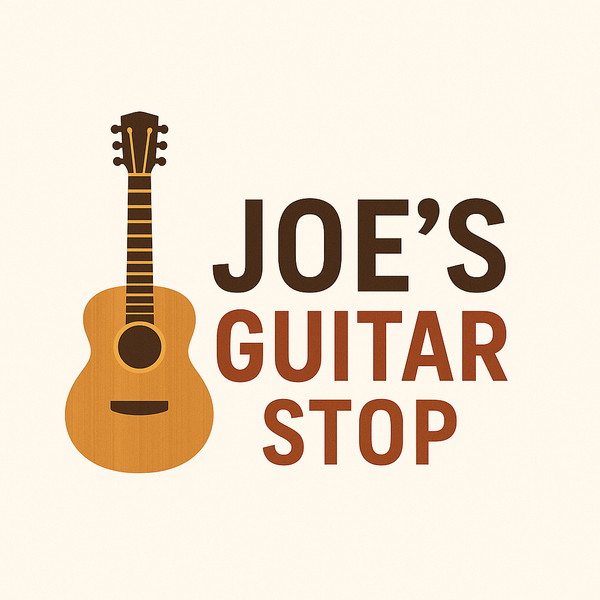Do You Need an Audio Interface to Record Guitar Into a Computer?
Introduction
Recording guitar at home has never been easier thanks to modern technology. But one common question beginners and even intermediate players ask is: Do you need an audio interface to record guitar into a computer?
The answer isn’t as simple as yes or no. It depends on your goals, the type of guitar you play, your budget, and the quality of sound you want to achieve. Understanding what an audio interface does and the alternatives available can help you make an informed decision.
This article breaks down everything you need to know about recording guitar into a computer, the role of an audio interface, and how to get the best results whether you have one or not.
What is an Audio Interface?
An audio interface is a device that connects your guitar (or other instruments) to your computer for recording. Its main functions include:
-
Converting analog signals to digital so your computer can read them.
-
Providing clean preamps to improve sound quality.
-
Allowing low-latency monitoring while recording.
-
Connecting microphones and other instruments for more versatile recording.
Think of it as a bridge between your guitar and your recording software (DAW – Digital Audio Workstation).
How Guitar Recording Works Without an Audio Interface
You can record a guitar without an audio interface in several ways:
1. Using the Guitar’s Built-In Pickup with a Computer Mic Input
-
Many computers have a standard 3.5mm mic input.
-
Plugging directly in may work, but it can lead to:
-
Weak signal
-
High noise or hiss
-
Poor tone
-
2. USB Guitars
-
Some guitars have a built-in USB output.
-
These can plug directly into your computer.
-
Tone and quality vary widely depending on the guitar and software.
3. Digital Amp Simulators or Smartphone/Tablet Apps
-
You can connect your guitar to an app via USB or headphone input.
-
These simulate amplifier tones and allow recording directly into the device.
Bottom line: You can record without an audio interface, but the sound quality and flexibility will often be limited.
Advantages of Using an Audio Interface
Even though you can technically record without one, an audio interface brings significant benefits:
1. Improved Sound Quality
-
Interfaces provide better preamps and analog-to-digital conversion than standard computer inputs.
-
Result: cleaner, more professional guitar tone.
2. Lower Latency
-
Latency is the delay between playing a note and hearing it through your computer.
-
Audio interfaces drastically reduce latency, making recording and monitoring easier.
3. Versatility
-
Record multiple instruments or microphones simultaneously.
-
Switch easily between electric, acoustic, or bass guitars.
4. Professional Workflow
-
Audio interfaces integrate seamlessly with DAWs like Ableton Live, Logic, or GarageBand.
-
Offer phantom power for condenser mics, direct monitoring, and gain control.
Types of Audio Interfaces
1. USB Audio Interfaces
-
Most common for home recording.
-
Simple plug-and-play setup.
-
Affordable and portable.
2. Thunderbolt Interfaces
-
High-speed connection, low latency.
-
More common in professional studios.
3. Multi-Input Interfaces
-
Allow recording guitar and vocals simultaneously.
-
Useful for singer-songwriters or bands.
4. Portable / Budget Interfaces
-
Small, lightweight, and inexpensive.
-
Perfect for beginners who want better tone without a full studio setup.
Alternative Recording Methods Without an Interface
Even if you don’t have an audio interface, there are ways to record your guitar:
1. Directly into a USB Microphone
-
Capture acoustic guitar or amps.
-
Simple setup but limited flexibility.
2. Using Guitar Amps with USB Out
-
Many modern amps have USB outputs for direct recording.
-
Combines amp tone with digital recording.
3. Audio Capture Apps
-
Some apps allow recording directly from your smartphone or tablet.
-
Can simulate amp and effects, then export to DAW.
4. Audio Cables to Sound Card
-
Cheaper option, connecting guitar to line-in.
-
Works, but often produces hissy or weak tone.
When You Might Not Need an Audio Interface
-
Casual recording or demos for practice or sharing online.
-
Using an amp with USB output or a USB guitar.
-
Limited budget, focusing on songwriting rather than high-end sound.
While you can record without an interface, you may compromise on tone, flexibility, and workflow efficiency.
When You Definitely Need an Audio Interface
-
Recording professionally or semi-professionally.
-
Recording vocals and guitar together.
-
Wanting high-quality tone with low noise.
-
Using software amp simulations that require direct input.
Tips for Recording Guitar at Home
1. Use a Pop Filter or Mic Shield (for acoustic)
Particularly when recording vocals, reduces unwanted noise and improves clarity.
2. Record in a Quiet Space
Minimizes background noise, especially without an interface.
3. Consider Amp Sim Software
Even without an interface, software like AmpliTube or Guitar Rig can enhance tone.
4. Check Input Levels
-
Avoid clipping or distortion unless intentional.
-
Most DAWs allow monitoring of input levels.
5. Experiment with Placement
-
For mic recording, mic distance and angle affect tone.
-
Direct input recording relies on gain settings for clean signal.
Common Myths About Audio Interfaces
Myth 1: “You Can’t Record Without One.”
False. You can record directly through USB or mic input, but quality may be limited.
Myth 2: “All Interfaces Are Expensive.”
False. Entry-level USB interfaces can be very affordable and deliver excellent results.
Myth 3: “Interfaces Only Matter for Electric Guitar.”
False. Acoustic recording benefits as well, especially for clean, high-quality tone.
Pros and Cons Summary
| Method | Pros | Cons |
|---|---|---|
| Without Interface | Cheap, simple, quick | Low quality, high noise, limited flexibility |
| With Interface | High quality, low latency, versatile | Cost, setup required |
| USB Guitar / Amp | Easy, direct, portable | Tone depends on device, limited upgrade path |
| Microphone Direct | Can capture acoustic, flexible | May need preamp, room noise sensitive |
Conclusion
So, do you need an audio interface to record guitar?
The answer depends on your goals:
-
If you want casual demos or simple recordings, you can get by without one.
-
If you want professional or semi-professional results, an audio interface is strongly recommended.
Even for beginners, investing in a basic USB audio interface can dramatically improve tone, reduce latency, and expand recording possibilities. It bridges the gap between simple recordings and a fully functional home studio.
Remember, the key is matching your setup to your goals. Whether you go with a USB guitar, amp with USB, or a full audio interface, you can start recording today—and improve as you grow as a guitarist.